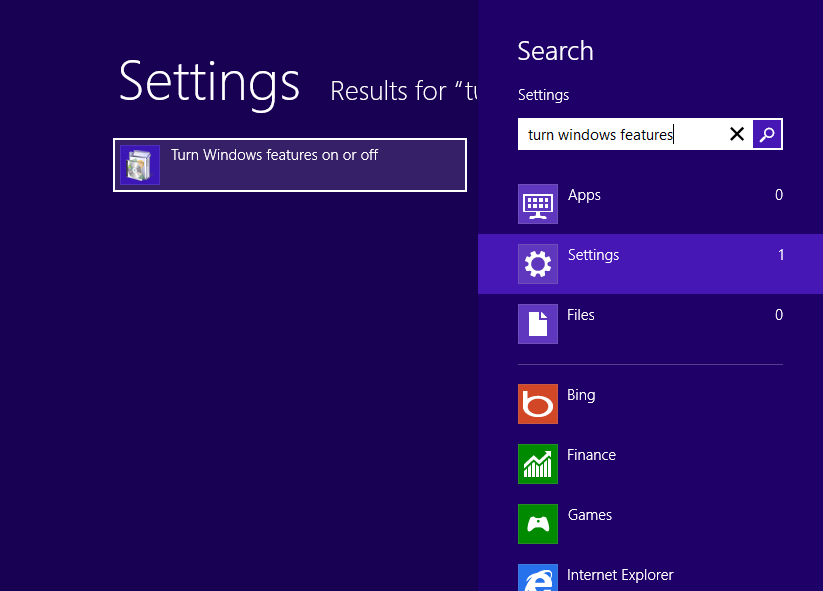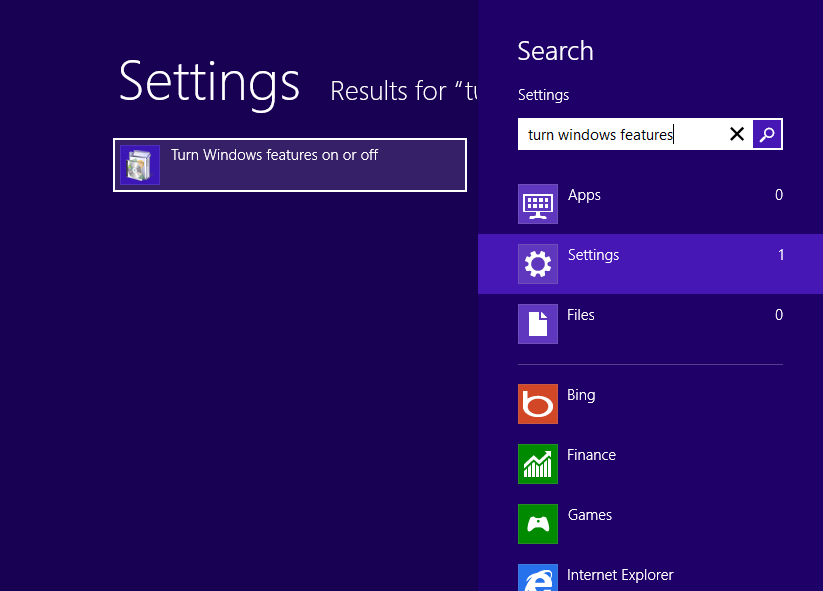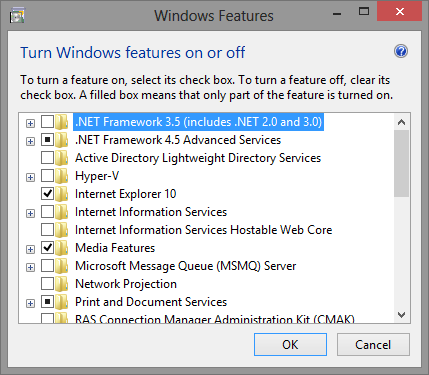Open topic with navigation
Installing .NET Framework
If you are running Windows 8, you will be required to install the .Net framework outside of your ProModel Installation. Follow these steps:
- Go to the Windows 8 Start screen (press the Windows button on your keyboard).
- Start searching by typing “Turn Windows features on” (as soon as you begin typing you will be put into a Search screen).
- Select the “Settings” category found under the Search box.
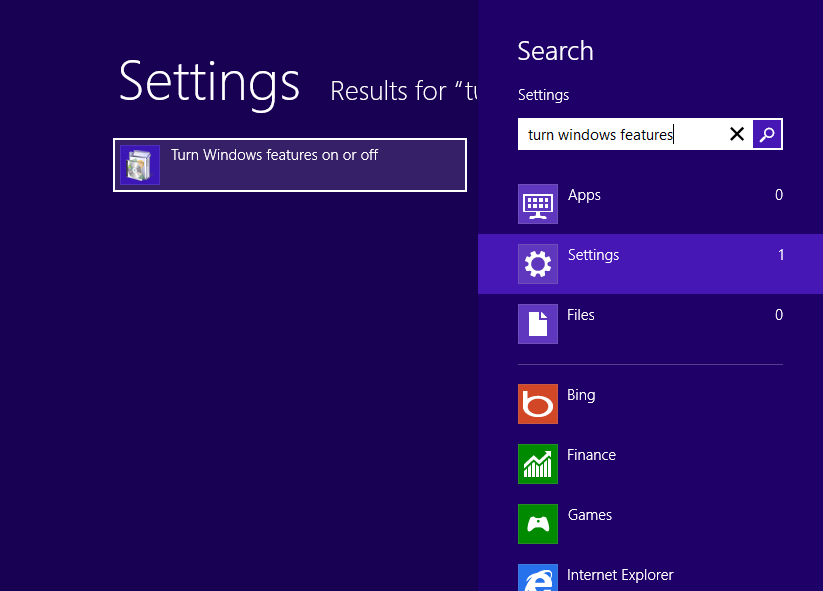
- Select "Turn Windows features on or off" from the list on the left.
- From the Windows Features dialog, at the top of the list, select “.NET framework 3.5 (includes .NET 2.0 and 3.0)."
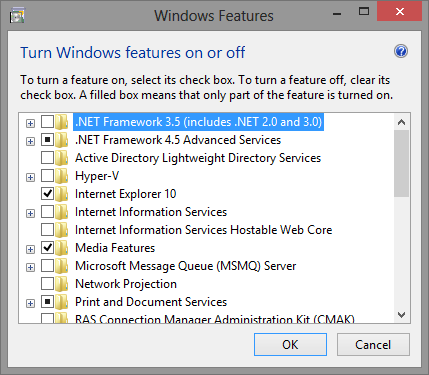
- Click OK
- Windows will start installing .NET. Choose to download from Windows Update if prompted to do so.

|
© 2012 ProModel Corporation • 556 East Technology Avenue • Orem, UT 84097 • Support: 888-776-6633 • www.promodel.com |